Description
Microsoft Excel Shortcut Keys – Your Ultimate Guide to Excel Efficiency
Product Overview:
Take your Excel skills to the next level with our Microsoft Excel Shortcut Keys guide. This comprehensive resource features 239 shortcuts designed to make you faster and more efficient with every keystroke. With clearly illustrated instructions, this guide covers a wide range of functions, from navigating worksheets and formatting cells to managing data, formulas, and pivot tables.
Perfect for beginners and experts alike, this guide offers detailed explanations and step-by-step shortcuts that streamline your Excel workflow. Each shortcut is organized by category, with a convenient index to quickly find what you need. Whether you’re creating complex financial models, tracking data, or organizing information, this guide will help you work smarter in Excel.
Key Features
- 239 Essential Shortcuts
Access a comprehensive list of Excel shortcuts that cover every major function. From basic navigation to advanced data manipulation, you’ll find shortcuts for every task in Excel. - Clearly Illustrated Instructions
Each shortcut includes a visual guide for easy understanding, helping you learn how to apply each keystroke with confidence. - Organized by Function
Quickly locate the shortcuts you need with an organized index that includes categories such as navigation, cell selection, data entry, formatting, formulas, pivot tables, and more. - Step-by-Step Keystrokes
Where necessary, shortcuts are broken down into step-by-step instructions (e.g., Alt + H, A, C), ensuring you understand the sequence for each task. - Designed for Speed and Efficiency
Improve productivity by minimizing mouse use and executing tasks more rapidly with keyboard shortcuts. Save time on repetitive tasks and focus on what matters.
Categories Covered in the Guide
- General Worksheet: Basic shortcuts for navigating worksheets and selecting cells.
- Workbook and Ribbon Navigation: Quick access to menus and workbook navigation.
- Drag and Drop: Shortcuts to streamline moving and copying data.
- Active Cell Selection: Efficiently select and activate cells in a worksheet.
- Extend and Select Special: Advanced shortcuts for selecting specific cell ranges or data types.
- Cell Edit and Entering Data: Simplify data entry and editing with efficient shortcuts.
- Formatting and Number Formatting: Speed up cell formatting, including number, date, and text styles.
- Borders and Cell Styling: Quickly add borders and customize cell appearance.
- Formulas and Calculations: Excel at formula entry, auditing, and calculations.
- Rows and Columns Management: Shortcuts to add, delete, and manage rows and columns.
- Pivot Tables: Easily create and manipulate pivot tables for data analysis.
- Dialog Boxes and Miscellaneous Functions: Streamline settings adjustments and access Excel options quickly.
Who Can Benefit from This Guide?
- Business Professionals: Ideal for anyone who uses Excel regularly for data analysis, reporting, or financial modeling.
- Students and Educators: Perfect for learning Excel skills quickly and efficiently, a must-have for students studying finance, business, or data science.
- Data Analysts: A valuable resource for analysts who work with large datasets and require speed and efficiency in data manipulation.
- Accountants and Financial Advisors: Simplify repetitive tasks in data entry, calculations, and formatting for more accurate and timely reports.
- Administrative Assistants: Enhance productivity in managing data, schedules, or lists, with shortcuts that speed up tasks.
- Freelancers and Entrepreneurs: Save time in data tracking, inventory management, and financial planning with essential Excel shortcuts.
- Project Managers: Use Excel more effectively for budgeting, scheduling, and project tracking, allowing more time for critical planning.
Primary Benefits
- Boost Productivity: With keyboard shortcuts, you’ll complete tasks faster, minimizing reliance on the mouse and increasing efficiency.
- Master Excel Navigation: Learn shortcuts for quickly moving between worksheets, selecting cells, and accessing menus, enhancing your workflow.
- Reduce Errors: Accurate data entry and editing shortcuts allow for efficient formula input, calculations, and formatting, reducing mistakes.
- Increase Speed in Data Handling: Use shortcuts for dragging, dropping, and selecting special ranges to optimize data manipulation and analysis.
- Easy Access to Formatting and Styling: Quickly format cells, borders, and text, making your spreadsheets more organized and visually appealing.
What’s Included?
- ✅ 239 Excel Shortcuts: Covering everything from general navigation to complex data manipulation.
- ✅ Clear Visual Guides: Each shortcut is accompanied by a step-by-step visual to guide users.
- ✅ Index for Quick Reference: Easily find shortcuts by category for fast access.
- ✅ User-Friendly Design: Created with simplicity in mind, making shortcuts easy to learn and apply.
- ✅ One-Time Investment for Lifetime Benefits: Learn these shortcuts once, and use them forever to enhance your productivity.
Why Choose the Microsoft Excel Shortcut Keys Guide?
Excel is a powerful tool, and mastering keyboard shortcuts can transform how you use it. Our Microsoft Excel Shortcut Keys Guide is an invaluable resource for anyone who wants to increase productivity, reduce errors, and maximize efficiency. The guide simplifies complex tasks, making Excel more accessible to users of all skill levels.
Whether you’re analyzing data, building reports, or managing large datasets, this guide provides shortcuts that save time and streamline your workflow. With clearly illustrated instructions and categorized sections, you can quickly find and learn the shortcuts that matter most to your work.
Empower yourself to work faster and smarter in Excel with the Microsoft Excel Shortcut Keys Guide—your ultimate toolkit for mastering keyboard shortcuts.



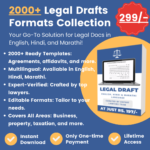
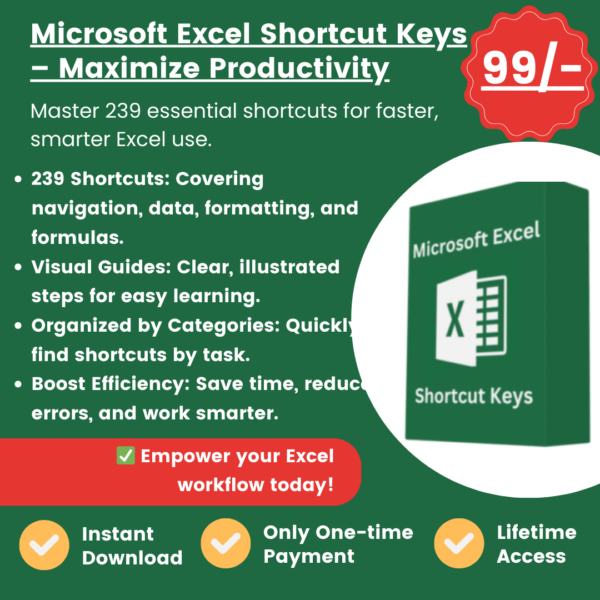
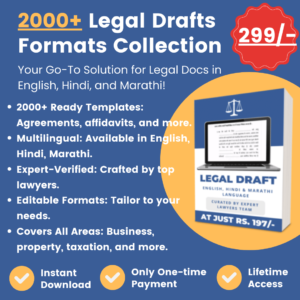




Reviews
There are no reviews yet.